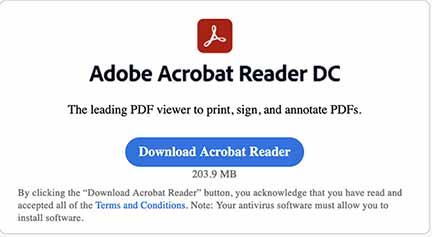Download, Fill and Print Forms
Enter the date of your appointment in the date field.
Unless you already have a PDF reader program on your computer,
it is possible you will need Adobe Acrobat Reader DC, or another PDF program to fill these forms.
Adobe Acrobat Reader DC is a free program. To download Adobe Acrobat Reader DC click on the image below.
ONCE AT THE ADOBE SITE, MAKE SURE YOU CLICK ON THE UPPER ICON OF THE 2,
AS THE LOWER WILL TRY TO SELL YOU THE FULL PROGRAM
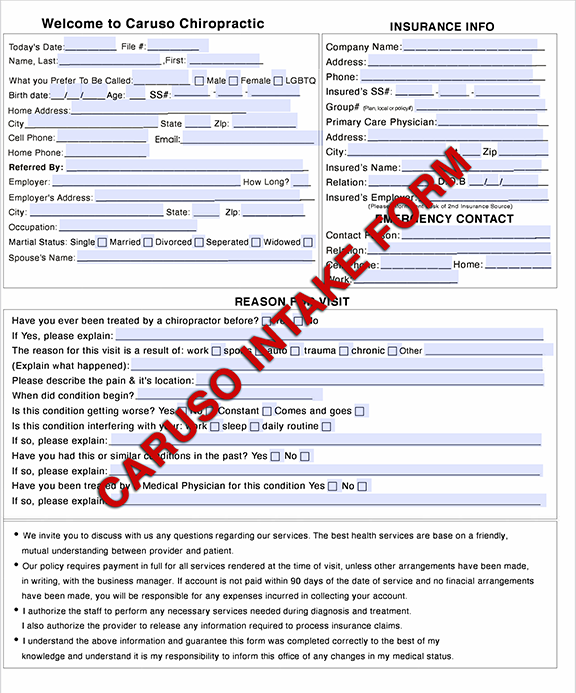
Download the Intake Forms by clicking on the image above..
(Be sure to watch where you save the file on your computer!)
Unless you have changed the location of your downloads in your browser, the default location is your DOWNLOADS FOLDER
Double click on the intake forms document you saved to your computer. This will open the file.
Use the TAB key to move from field to field, or just click on the field you want to enter in.
(Be sure to watch where you save the file on your computer!)
Unless you have changed the location of your downloads in your browser, the default location is your DOWNLOADS FOLDER
Double click on the intake forms document you saved to your computer. This will open the file.
Use the TAB key to move from field to field, or just click on the field you want to enter in.
On the bottom of page 5 of the forms, you will find 2 buttons to use to;
1. To clear the form and start again
2. Print a form you have filled in.
Do not send this for via email, as it is prohibited by HIPPA Laws.
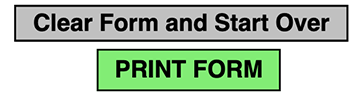
©2021 Caruso Chiropractic